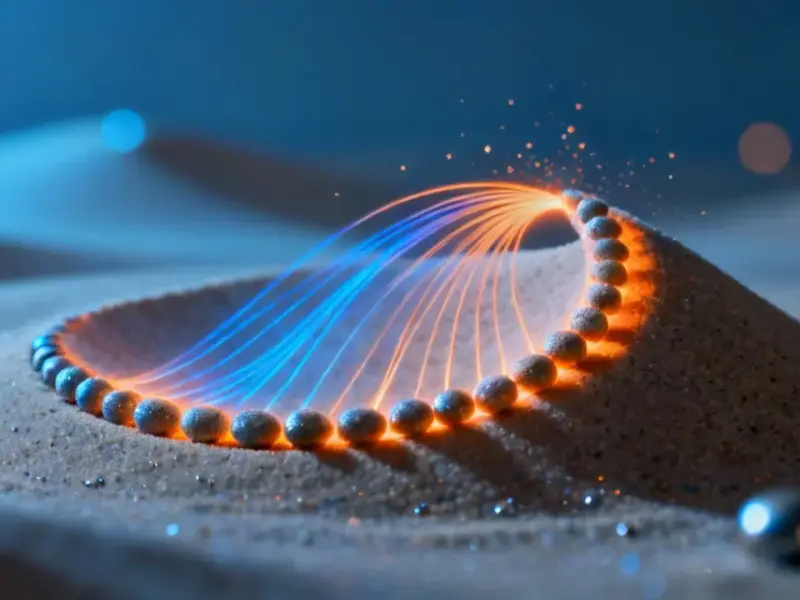According to 9to5Mac, Apple just dropped Xcode 26.1.1 today with multiple critical bug fixes that developers have been waiting for. The update specifically targets performance issues with the new AI-assisted coding intelligence features, including problems with the native ChatGPT integration. It also fixes a frustrating bug that prevented background indexing from completing for certain projects. The release addresses additional issues across CallKit, Instruments, Interface Builder, and Xcode Cloud. Alongside the fixes, Apple added new capabilities for gathering sysdiagnose directly from connected devices. You can check out the full details in the official release notes.
Xcode AI’s Growing Pains
Here’s the thing about Apple‘s push into AI-assisted coding – it’s been a bit bumpy. The coding intelligence features are genuinely useful when they work, but performance issues have been frustrating developers who depend on smooth workflows. Background indexing hanging? That’s the kind of thing that can ruin your entire day when you’re trying to ship code. Apple clearly recognized these were serious enough problems to warrant a quick follow-up release rather than waiting for the next major version.
The Bigger Picture
This update tells me Apple is taking their developer tools seriously in the AI era. They’re not just throwing features over the wall and moving on – they’re actually listening to feedback and fixing things quickly. That’s crucial because developers have plenty of AI coding assistants to choose from these days. If Apple wants people to stick with their native tools, they need to prove they can iterate fast and fix what’s broken. The fact that they’re already on version 26.1.1 suggests they’re committed to this approach.
And honestly, this is exactly what you’d expect from a company that’s historically been strong in development tools. They understand that when it comes to coding environments, reliability matters just as much as flashy features. The sysdiagnose improvements are a nice touch too – making it easier to troubleshoot issues directly from devices. It’s all part of creating a more seamless development experience, which is something Apple has always prioritized.
What Comes Next?
So where does this leave us? Well, if you’ve been holding off on using Xcode’s AI features because of performance concerns, now might be the time to give them another shot. Apple’s quick response to these issues suggests they’re treating this as a priority area. I’m curious to see how these tools evolve – will they become must-have features that genuinely change how we write code, or just nice-to-have additions?
One thing’s for sure – the race to build better AI development tools is heating up, and Apple doesn’t want to be left behind. They’re clearly investing heavily here, and updates like this show they’re willing to do the unglamorous work of fixing bugs and improving performance. That’s actually more important than adding new features at this point. You can follow 9to5Mac on Twitter for more immediate coverage of these kinds of updates, or check their YouTube channel for deeper analysis.