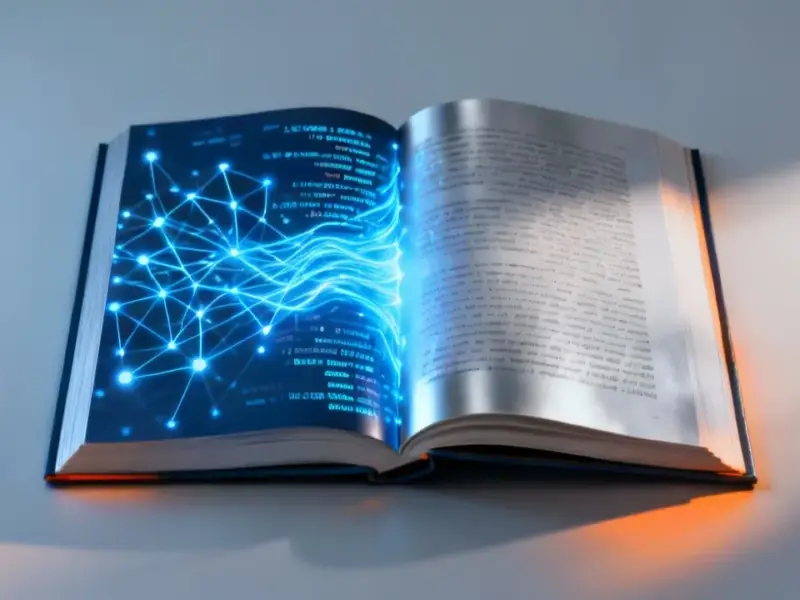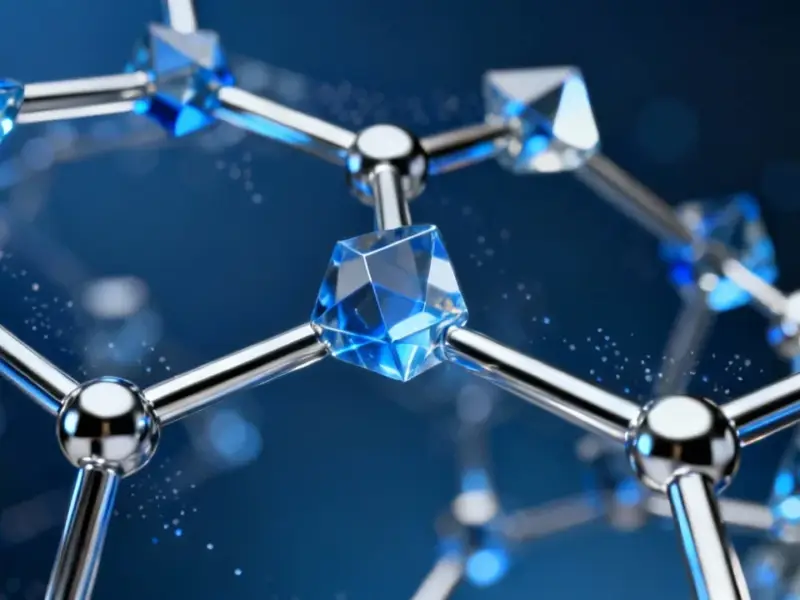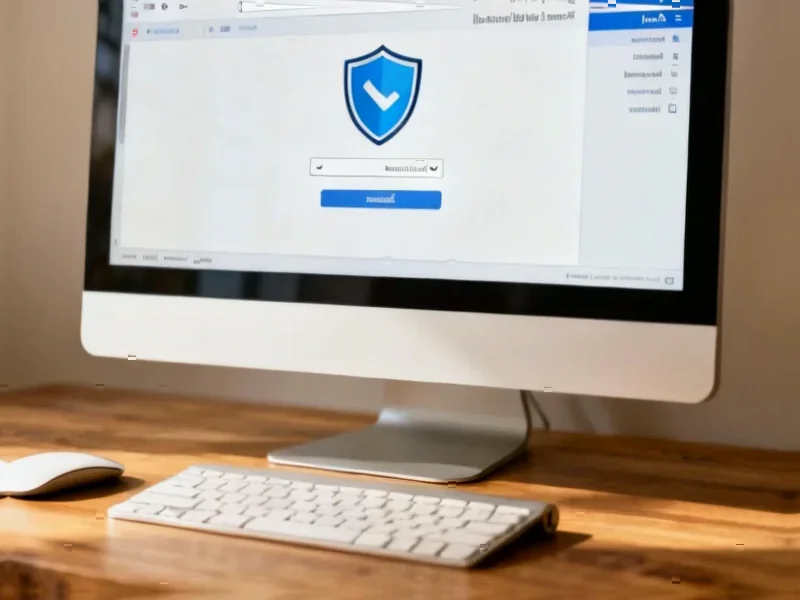According to 9to5Mac, Apple is working on a new AirDrop feature in iOS 26.2 developer beta 1 that would allow users to keep devices paired for file sharing for up to 30 days. The system would work by having users enter a short PIN to sync their devices, maintaining AirDrop visibility between those specific devices for the entire month. This represents a significant extension from the current “Everyone for 10 minutes” temporary visibility option. The feature isn’t yet active in the current beta and could still change before public release. Users would be able to manage these permissions through Settings, giving them more granular control over who can send them files via AirDrop over extended periods.
The slow evolution of AirDrop permissions
Here’s the thing about AirDrop – it’s always been a bit all-or-nothing. You either make yourself visible to everyone for ten minutes, or you restrict it to contacts only, or you turn it off completely. This 30-day pairing option feels like Apple finally acknowledging that real people have real workflows that don’t fit neatly into those categories. Think about creative teams, family members who frequently share photos, or coworkers who need to exchange files regularly. Having to constantly re-enable visibility or deal with contact restrictions gets old fast.
<h2 id="privacy-balance”>Walking the privacy tightrope
But wait – doesn’t this create a potential privacy nightmare? Actually, it seems like Apple’s threading the needle pretty carefully here. The PIN requirement means both parties have to intentionally opt-in to this extended pairing. It’s not like you’re just broadly visible to strangers for 30 days – it’s a specific, consented connection between two devices. And given Apple’s track record of cracking down on unwanted AirDrop behavior over the years, they’re probably building in plenty of safeguards. The fact that you can manage these permissions in Settings means you’re never locked into a pairing you don’t want.
Where this actually matters
So who actually needs this? Basically anyone who regularly AirDrops between the same devices. Photographers sending RAW files to editors, musicians sharing project files, families coordinating vacation planning – all those scenarios where you’re constantly toggling settings or wondering why your devices can’t see each other. The current system assumes most AirDrop use is between strangers or one-off transfers, but that’s not how many people actually use the feature day-to-day. This 30-day option acknowledges that reality while still maintaining security through that PIN verification step.
The usual beta caveats apply
Now, before you get too excited, remember this is still in early testing. As 9to5Mac noted, the feature isn’t actually working in the current beta – they found evidence of it in the code. Apple could change how it works, scrap it entirely, or delay it until a later iOS version. But the direction is clear: Apple wants to give users more nuanced control over AirDrop without compromising the privacy protections they’ve built over the years. And honestly, it’s about time – the current system has felt a bit rigid for people who actually rely on AirDrop as part of their daily workflow.