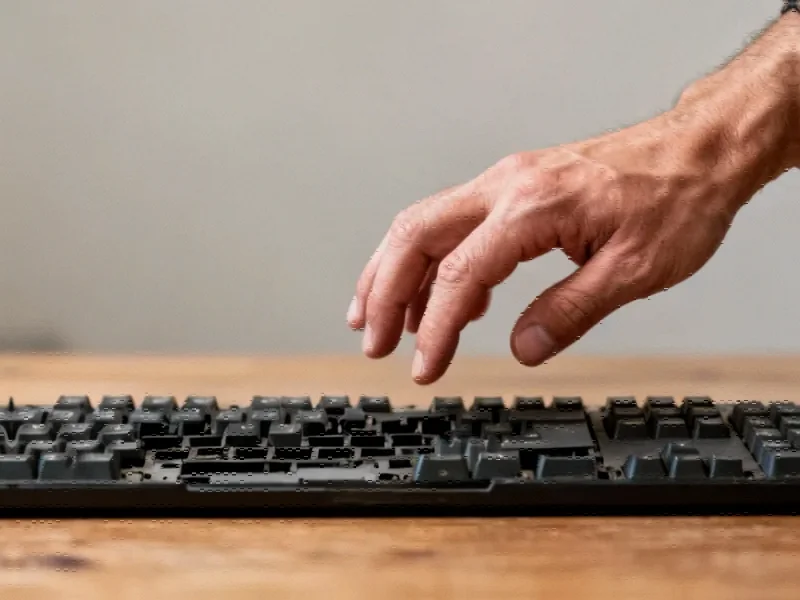Microsoft Confirms Critical USB Failure in Windows Recovery Environment
Microsoft has acknowledged a significant bug in Windows 11 version 25H2 (2025 Update) that renders USB mice and keyboards inoperable within the Windows Recovery Environment (WinRE). The issue stems from security update KB5066835, released October 14, creating a frustrating catch-22 for users attempting to troubleshoot system problems.
The bug specifically affects the diagnostic toolset used when Windows fails to boot properly, while USB devices continue to function normally within the main operating system. This creates a particularly problematic scenario where users most need input devices to navigate recovery options find themselves unable to do so.
How the Recovery Environment Failure Manifests
WinRE typically activates automatically after multiple consecutive boot failures, or can be manually triggered by interrupting the startup process twice before Windows loads. On the third startup attempt, the system should enter the recovery environment – but affected users now find themselves with no way to interact with the troubleshooting tools.
“This situation leaves users in an impossible position,” noted a industry analyst familiar with Windows 11 recovery environment challenges. “When your system won’t boot and your input devices don’t work in recovery mode, you’re essentially locked out of your own computer.”
Historical Parallels to Early USB Implementation
The current predicament bears striking resemblance to the early days of USB technology in the Windows 95 era. During that transition period, BIOS firmware often lagged behind operating system support, leaving users with modern USB keyboards unable to access BIOS settings without locating legacy PS/2 keyboards.
This technological regression highlights how strategic business moves in technology development can sometimes create unexpected compatibility gaps, particularly during transitional periods between hardware standards and software updates.
Beyond USB: Additional Update Complications
The problematic security update introduces several other significant issues beyond the WinRE USB failure:
- Smartcard authentication problems within Windows Cryptographic Services
- Windows Update Standalone Installer failures when installing from shared network folders
- Server application failures affecting Internet Information Services (IIS) dependent applications
These additional complications reflect broader challenges in market trends where rapid security updates sometimes introduce unexpected side effects across different system components.
Microsoft’s Response and Expected Resolution
Microsoft engineers are actively developing a fix, with the company promising a resolution “in the coming days.” However, this timeline offers little immediate relief for users currently unable to access their systems through normal recovery channels.
The situation underscores the importance of maintaining alternative input methods and recovery options, particularly as technological progress continues to evolve at a rapid pace. Users facing this issue may need to explore remote management options or ensure they have access to Bluetooth or PS/2 compatible devices as temporary workarounds.
Broader Implications for System Recovery Planning
This incident serves as a critical reminder for both individual users and enterprise IT departments about the importance of comprehensive disaster recovery planning. The assumption that recovery environments will remain accessible through standard input methods can no longer be taken for granted.
As Microsoft works to resolve this specific USB connectivity issue, the broader conversation around recovery environment reliability and update validation processes continues to gain importance across the technology sector.
This article aggregates information from publicly available sources. All trademarks and copyrights belong to their respective owners.
Note: Featured image is for illustrative purposes only and does not represent any specific product, service, or entity mentioned in this article.