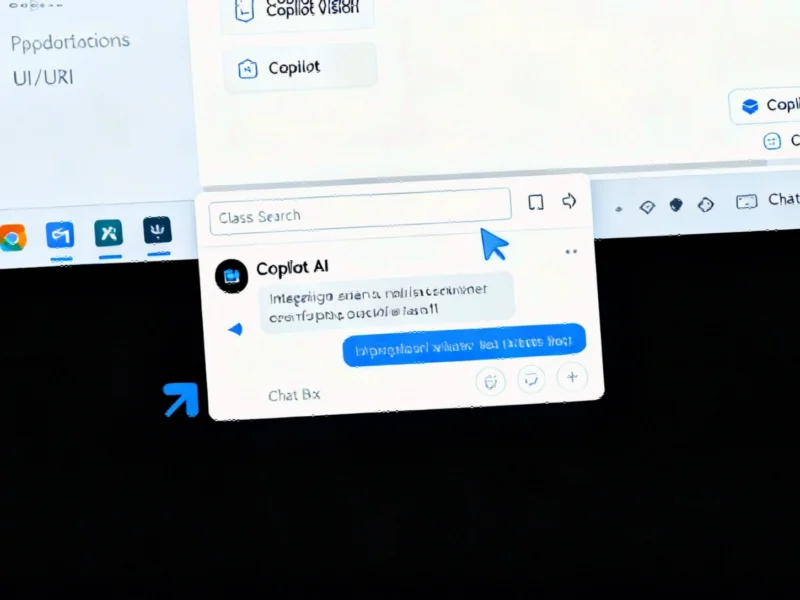Windows 11 Taskbar Gets AI Makeover
Microsoft is reimagining the Windows 11 experience by integrating its AI assistant directly into the operating system’s core interface. According to reports, the company is adding an “Ask Copilot” button to the taskbar, making artificial intelligence assistance a seamless part of everyday PC use. This redesign aims to transform the traditional taskbar into what Microsoft describes as a “dynamic productivity hub.”
Seamless AI Integration
The new integration allows users to access Copilot’s capabilities without interrupting their workflow, according to the company’s announcement. Sources indicate that the redesigned experience offers one-click access to both Copilot Vision and Voice features, enabling more natural interactions whether users prefer typing, speaking, or showing content on their screen. The update represents Microsoft’s broader vision of making “every Windows 11 PC an AI PC,” as detailed in their official blog post.
Enhanced Search and Privacy Protections
Alongside the Copilot integration, the update brings significant improvements to Windows Search. The report states that users will experience lightning-fast results with a cleaner interface, where apps, files, and settings appear instantly as they type. More importantly, analysts suggest that privacy remains a priority, with Microsoft confirming that Copilot doesn’t gain additional access to personal content and operates within the same secure framework that powers Windows Search.
Voice Activation and Visual Analysis
Microsoft is also introducing “Hey Copilot” voice activation, enabling hands-free assistant summoning. The feature allows users to simply say “Hey Copilot” to start conversations, while Copilot Vision can analyze on-screen content to provide contextual insights. This development comes alongside other industry AI advancements, including Amazon and Chobani’s adoption of AI interview technology and Microsoft’s conversational AI agent for industrial applications.
Optional Integration with Broad Capabilities
The new Ask Copilot experience is opt-in, meaning users can choose when to incorporate it into their daily routines. Once enabled, sources indicate that Copilot can help troubleshoot settings, organize tasks, and even explain desktop content through visual analysis. This approach to AI implementation appears designed to prevent what some experts call “context collapse” by maintaining user control over AI interactions.
Industry-Wide AI Transformation
The Windows 11 taskbar redesign represents part of Microsoft’s broader strategy to embed AI throughout its ecosystem. According to industry observers, this move aligns with growing trends of AI integration across software platforms, though Microsoft’s approach emphasizes maintaining user choice and privacy while enhancing productivity through intelligent assistance.
This article aggregates information from publicly available sources. All trademarks and copyrights belong to their respective owners.