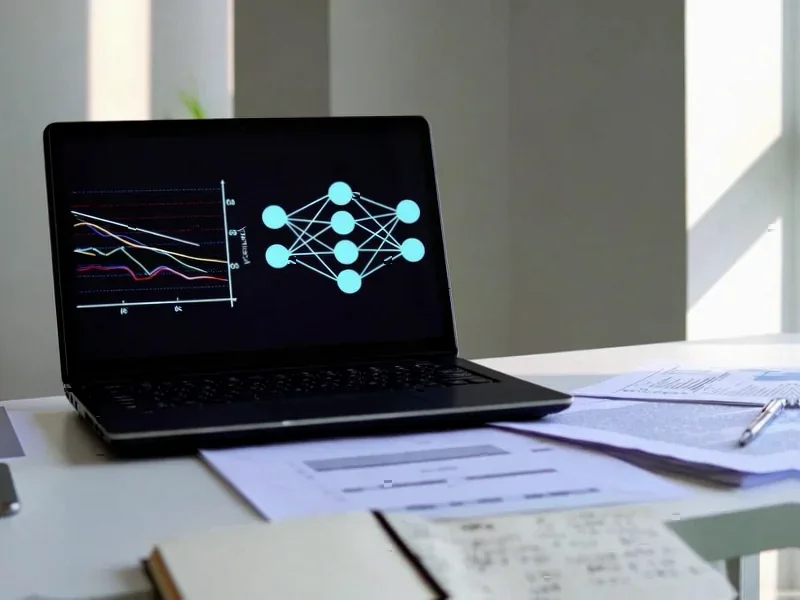According to XDA-Developers, a technology enthusiast successfully repurposed older GPUs including a GTX 1080 to run local large language models through Ollama, achieving practical results across multiple applications. The implementation included using 4b parameter models for Home Assistant integration, enabling voice-controlled smart home management through faster-whisper for speech-to-text conversion. For research tasks using Open Notebook, larger 7b and 12b parameter models were employed despite longer processing times, while coding assistance was achieved through Continue.Dev integration with VS Code. The setup also enhanced document management in Paperless-ngx and content organization in Karakeep through automated tagging and summarization capabilities. This approach demonstrates that even aging hardware can deliver meaningful AI performance for specific use cases.
The Performance Reality Check
While the concept of breathing new life into old hardware is appealing, the performance limitations of older GPUs like the GTX 1080 present significant constraints. The GTX 1080, released in 2016, features 8GB of GDDR5X memory and lacks the tensor cores found in modern RTX cards, severely limiting its efficiency for AI workloads. Running even smaller 4b parameter models means accepting response times measured in seconds rather than milliseconds, making real-time applications like voice assistants feel noticeably sluggish. The thermal output and power consumption—around 180 watts under load—can quickly erase any cost savings compared to cloud services, especially in regions with high electricity costs.
The Privacy Paradox
The privacy argument for self-hosted AI contains important nuances that enthusiasts often overlook. While keeping sensitive research data off Google’s servers sounds ideal, recent studies show that local models can still leak training data through carefully crafted prompts. The security of your entire AI setup depends on your home network’s vulnerability, and most consumer-grade routers lack the enterprise-grade protection that cloud providers implement. Furthermore, maintaining updated security patches across your AI stack—from Ollama to Home Assistant—requires constant vigilance that many home users underestimate until they experience a breach.
The Integration Challenge
Making disparate systems work together represents perhaps the biggest hidden challenge. The article mentions connecting Home Assistant with Ollama models, but doesn’t detail the configuration complexity involved. Each integration point—whether it’s Home Assistant with voice recognition or VS Code with Continue.Dev—introduces potential failure points and compatibility issues. Version updates in any component can break the entire workflow, requiring technical troubleshooting that defeats the purpose of a “set it and forget it” home automation system. The learning curve for debugging these interconnected systems often exceeds what casual users are willing to endure.
The True Economics
The financial argument for repurposing old hardware deserves careful scrutiny. While avoiding monthly subscription fees for services like GitHub Copilot seems attractive, the hidden costs accumulate quickly. Older GPUs like the GTX 1080 consume substantial power—running 24/7 could add $15-30 monthly to electricity bills in many regions. When you factor in the time investment for setup, maintenance, and troubleshooting, the break-even point compared to commercial AI services might stretch into years. For users with access to free educational licenses or workplace subscriptions, the economic case becomes even weaker.
More Realistic Approaches
For those determined to explore local AI, a hybrid approach often delivers better results. Using cloud services for computationally intensive tasks while keeping sensitive operations local provides a balance between performance and privacy. Starting with smaller-scope projects—perhaps just document management with Paperless-ngx rather than a full home automation overhaul—allows users to gauge the real-world benefits before committing significant time and resources. The Ollama platform itself continues to improve, but users should temper expectations about what aging hardware can realistically accomplish in an era where even smartphone chips outperform desktop GPUs from just a few years ago.